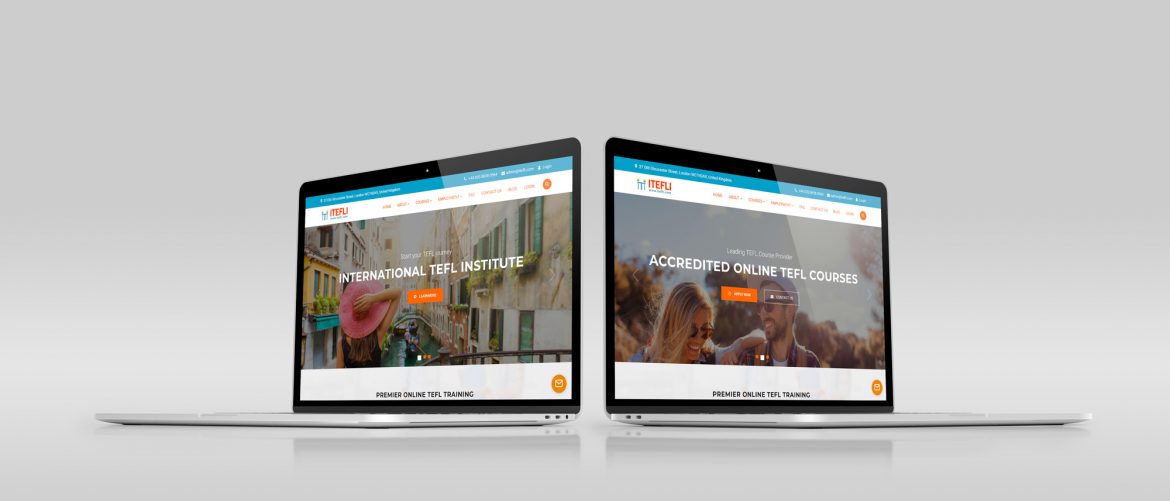Your Course Expiry
Important
Your Course Results
Quizzes & Assignments
To view your quiz and assignment results, please click on the blue “Expand All” button above.
Your Badges
Awarded
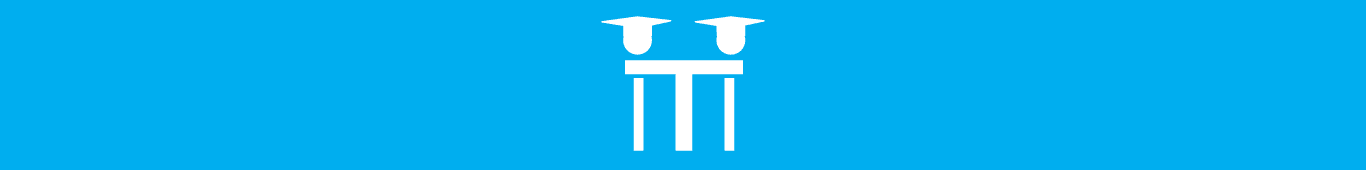
Welcome to your personal student area. Here you will find your course content, assignments and quizzes. Please feel free to contact your assigned tutor should you need any help or assistance. You´ll be able to retrieve your tutor´s email address from the “Tutor Introduction” email you received when you enrolled. We wish you all the best with your studies!
Do you want a career boost, or do you want to stand out amongst the crowd? Upgrading your 120-hour course to the Master Diploma will propel you forward and help you realise your goals. Get that promotion or that desired teaching job. Take the initiative and prove why you are better than the next teacher. All you have to do is complete another six modules in the Upgrade Course to receive the Master Diploma qualification and put yourself at the front of the line.
You must work through the course and module content in the order which it is presented:
– Module >> Readings >> Videos >> Assignment >> Quiz
– Once you have completed a unit/step (e.g. Module Readings), you must click on the “Mark completed” button which will allow you to move on to the next unit/step.
You´ll submit a quiz/assignment after having completed all the learning content in each module. Each module includes up-to-date materials, videos and real teaching scenarios. Your tutor will provide detailed feedback with your marked quiz/assignment. The overall pass grade/mark for this course is 50%. *Some module course readings include fun and interactive activities labelled “Check your understanding”. These activities are not included in your overall assessment.
To find a detailed account of your quiz and assignment results, scroll up to “Your Courses” >> click on the blue “Expand All” button. Here you will find your quiz results which include:
– Score
– Statistics
– Date of completion
You will also find your assignment results which include:
– Comments (click icon)
– Status
– Date of approval
You can take notes while you go through the course. All you have to do is click on the “Take Notes” tab at the bottom right of the page. You can drag and re-size the notes pop-out so it is in a perfect position for jotting down your notes. Save all your notes to your “Consolidated Notes Dashboard” which can be accessed by scrolling to the top of this course page and clicking on the “Materials” tab. These notes are available to be downloaded or printed at any point in time.
You have access to your very own tutor who will assist you throughout the duration of your course. Feel free to contact your tutor directly via email. You can find your tutor´s personal email address from the “Tutor Introduction” email you received when you signed up for your course.
When you have completed the Upgrade Course, you´ll receive your Master Diploma and transcripts.
Consolidated Notes
All your saved notes from the various modules and sections of your course are displayed here making quick access possible. You may view, print, download or delete your course notes.